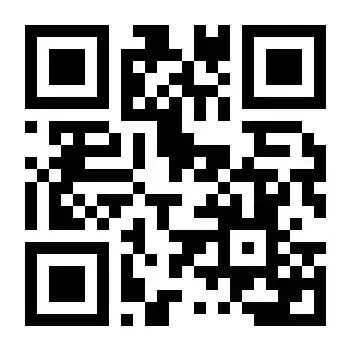
QR Codes: How They Work & Create with Free QR Code Generator
Introduction
QR codes have become an integral part of our digital landscape, popping up everywhere from product packaging to billboards. But how exactly do these little black-and-white squares work, and how can you create your own using a link shortener like Shortle? Let’s dive in and explore the fascinating world of QR codes.
What are QR Codes?
Definition of QR Codes
QR codes, short for Quick Response codes, are two-dimensional barcodes that can store a variety of data, including URLs, contact information, and more. They are designed to be quickly readable by smartphones and other devices.
History and Origin
Invented in 1994 by the Japanese company Denso Wave, QR codes were originally used for tracking parts in vehicle manufacturing. Since then, their use has expanded globally across various industries.
Types of QR Codes
There are several types of QR codes, including static and dynamic QR codes. Static QR codes contain fixed information that cannot be changed once created, while dynamic codes can be updated with new information even after they have been printed.
How QR Codes Work
Basic Functionality
QR codes work by encoding information in a matrix of black and white squares. When scanned by a QR code reader, the encoded information is quickly decoded and displayed to the user.
Scanning Process
To scan a QR code, you simply need a smartphone or device with a camera and a QR code scanning app or built-in QR reader. The camera captures the code, and the software decodes the information.
Information Encoding and Decoding
QR codes can store a significant amount of data due to their two-dimensional structure. The encoded information is read from top to bottom and left to right, allowing for quick and accurate decoding.
Benefits of Using QR Codes
Convenience and Efficiency
QR codes provide a quick and easy way to access information, eliminating the need for manual data entry. This makes them ideal for sharing URLs, contact information, and more with just a simple scan.
Versatility in Various Applications
From marketing to logistics, QR codes can be used in numerous ways. They can direct users to websites, process payments, manage inventory, and much more.
Enhanced User Engagement
By providing an interactive experience, QR codes can boost user engagement. They can be used in marketing campaigns to link to videos, special offers, and other content that captures the user’s interest.
Common Uses of QR Codes
Marketing and Advertising
QR codes are widely used in marketing to connect offline and online channels. They can be placed on posters, flyers, and product packaging to direct consumers to websites, social media pages, or special promotions.
Payments and Financial Transactions
QR codes are increasingly being used for contactless payments. Apps like PayPal and Venmo allow users to scan QR codes to send and receive money quickly and securely.
Event Management
Event organizers use QR codes for ticketing and check-ins, simplifying the process for both attendees and staff. Scanning a QR code can instantly verify a ticket and streamline entry.
Inventory and Supply Chain Management
In logistics, QR codes help track products through the supply chain. They provide detailed information about the product’s origin, storage, and transportation, ensuring efficient and transparent operations.
Creating QR Codes with Shortle
Introduction to the Tool
The online platform, Shortle, is a powerful tool designed for creating and managing QR codes. It offers a user-friendly interface and a range of features that make it easy for anyone to generate customized codes.
Features of the QR Code Generator
The QR code generator provides numerous features, including QR code generation, customization options, and detailed analytics. It’s a comprehensive solution for businesses and individuals looking to leverage QR codes effectively.
Why Use Shortle for Creating QR Codes?
Ease of Use
This platform is designed with simplicity in mind. Its intuitive interface makes creating QR codes straightforward, even for those with no technical background.
Customization Options
With Shortle, you can customize your QR codes to match your brand. This includes adding logos, changing colors, and selecting different design styles.
Integration with Other Tools
The tool integrates seamlessly with other platforms, allowing you to incorporate QR codes into your existing workflows and systems effortlessly.
Step-by-Step Guide to Creating QR Codes
Signing Up
To get started, you’ll need to create an account. Visit the Shortle registration page and sign up using your email address. Once registered, you can access all features of the platform.
Navigating the Dashboard
After logging in, you’ll be taken to the dashboard. Here, you can view your existing links and QR codes, create new ones, and access analytics. The dashboard is designed to be user-friendly, with all options clearly labeled.
Creating Your First QR Code
Detailed instructions are available at this link.
Customizing Your QR Codes
Design Options
The platform offers a variety of design options to make your QR codes stand out. You can choose from different shapes, patterns, and styles to create a unique look.
Adding Logos and Branding
To strengthen your brand identity, you can add your logo to the QR code. The tool allows you to upload an image and position it within the code without compromising scannability.
Color Customization
You can also change the color of your QR codes to match your brand colors. The platform provides a palette of options, making it easy to create visually appealing codes.
Best Practices for QR Code Placement and Usage
Optimal Placement Strategies
For maximum effectiveness, place your QR codes where they are easily visible and accessible. Consider high-traffic areas and ensure there is enough space around the code for users to scan it comfortably.
Ensuring Scannability
Make sure your QR codes are printed at a size that can be easily scanned, typically at least 1 x 1 inch. Avoid placing them on curved surfaces or in locations with poor lighting.
Avoiding Common Mistakes
Common mistakes include placing QR codes in areas with poor internet connectivity, using colors that reduce contrast, and printing codes too small to be scanned. Avoid these pitfalls to ensure your QR codes are effective.
Security Considerations
Protecting Sensitive Information
When creating QR codes that link to sensitive information, ensure the data is encrypted and secure. Use trusted platforms and avoid sharing confidential information through QR codes.
Avoiding Malicious QR Codes
Educate your audience about the risks of scanning QR codes from unknown sources. Malicious QR codes can lead to phishing websites or install malware on devices.
Educating Users on Safe Scanning Practices
Encourage users to scan QR codes with caution. Advise them to use reputable scanning apps and to be wary of codes that ask for personal information.
Tracking and Analyzing QR Code Performance
Importance of Analytics
Tracking the performance of your QR codes is crucial for understanding their effectiveness. Analytics can provide insights into how often your codes are scanned and where they are most popular.
Tools for Tracking Scans
The platform offers built-in analytics tools that track the number of scans, the locations of scans, and the devices used. This data helps you optimize your QR code strategy.
Making Data-Driven Decisions
Use the insights gained from analytics to make informed decisions. Adjust your QR code placement, design, and content based on what works best for your audience.
Future of QR Codes
Emerging Trends
QR codes continue to evolve, with new trends emerging in augmented reality, contactless transactions, and interactive marketing. These innovations are expanding the possibilities of what QR codes can do.
Innovations in QR Code Technology
Recent advancements include dynamic QR codes that can change information after being printed and QR codes integrated with blockchain for enhanced security.
Predictions for Future Applications
In the future, QR codes are expected to become even more integrated into everyday life, facilitating everything from digital identities to smart city infrastructures.
Conclusion
QR codes are a powerful tool for connecting the physical and digital worlds. By understanding how they work and how to create them using tools like Shortle, you can harness their potential for your personal or business needs. Whether you’re driving traffic to your website, managing inventory, or enhancing user engagement, QR codes offer a versatile solution that is here to stay.
FAQs
What devices can scan QR codes?
Almost all modern smartphones and tablets can scan QR codes using their built-in camera app or a third-party scanning app.
Are QR codes secure?
While QR codes themselves are not inherently secure or insecure, the links they contain can pose risks. Always scan QR codes from trusted sources and avoid sharing sensitive information through them.
Can I create a QR code for free?
Yes, there are many free tools available for creating QR codes, including Shortle. However, paid options often offer more features and customization.
How long do QR codes last?
QR codes themselves do not expire. However, the content they link to can change or become outdated, especially for dynamic QR codes.
Can QR codes be customized?
Yes, QR codes can be customized with different colors, designs, and logos to align with your branding and make them more visually appealing.


